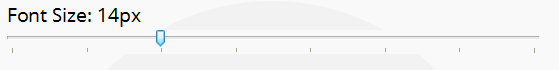Titan Settings
Client Options
General
This page allows you to change your client's display name, color, download folder, and different types of notifications.
- Name
- Screen name
- Download Folder
- Where the default downloads will be saved
- Chat Notifications [toggle]
- Beep = OS sound notification
- Flash = flash notification on OS menubar {.gif}
- Tab Bar = shows icon inside of Titan in the Client tab bar. {chat icon}
- PM Notifications [toggle]
- Beep = OS sound notification
- Flash = flash notification on OS menubar {.gif}
- Tab Bar = shows icon inside of Titan in the Client tab bar. {pm icon}
- Room Notifications [toggle]
- Beep = OS sound notification
- Flash = flash notification on OS menubar {.gif}
- Tab Bar = shows icon inside of Titan in the Client tab bar. {room icon}
Router
This page determines the encryption of your session with the router. Changing this will change the encryption of all the communication between your client and the router. Note: Will not have the same effect as being in a group.
- Prime Size
- what prime number use. [Default = 128]
- Chipher
- What chipher algorithem to calculate with [Default = aes]
| aes | [default] |
| mars | |
| rc6 | |
| serpent | |
| twofish |
- Key Size
- How long the key are going to be used [Default = 256]
| 128 | |
| 192 | |
| 256 | [default] |
- Hash
- What hash algorithem its going to be calculated with [Default = sha256]
| md5 | |
| sha1 | |
| sha224 | |
| sha256 | [default] |
| sha384 | |
| sha512 |
- Iterations
- Amount of times the hash is going to be recalculated and mixed up [Default = 1]
| 1-99999 |
- Salt
- Salt is random data that is added as a additional input into the hash(sha256+salt= hash output). this can be anything you want [default = " "] there is no salt value as per default its up to the user to add a random salt. Salt can be anything character,number,special character maximum of 257 characters
System
This page allows you to change the hash value of your shared files. Note that swarming (downloading from several uploaders) will only work with uploaders using the same hashing configuration.
- Hash
- What type of hash algorithem the files are going to be calulated with [Default = md5]
| md5 | [default] |
| sha1 | |
| sha224 | |
| sha256 | |
| sha384 | |
| sha512 |
- Salt
- Salt is random data that is added as a additional input into the hash(sha256+salt= hash output). this can be anything you want there is no salt value as per default its up to the user to add a random salt. Salt can be anything character,number,special character maximum of 257 characters
Transfer
This tab manages file upload/download settings. Please note that improper settings can seriously degrade transfer performance.
- Total #
- The maximum number of simultaneous downloads/uploads your client will perform. Reduce this if your connection is slow or you want to minimize concurrent uploads.
- Buffer #
- The number of chunks your client requests to be buffered by the router. The only time you might need to change this setting is if downloading from a large swarm of uploaders over a small network of transfer routers.
- Chunk Size
- The size of the file chunk your client requests from uploaders. For LAN-based networks increasing this value will also increase transfer speeds. If your connection is slow or intermittent, you should reduce chunk size to 256, 128, 64, or even lower in serious cases.
If the specified chunk size doesn't get sent within 15 seconds, the transfer will time out. It will automatically restart indefinitely, until target is unresponsive.
Global Settings
Global Settings
These settings will apply to the entire app and all your clients.
In the free version you need to press on a Client tab
![]() to escape the settings tab, once you are in the Global Settings.
to escape the settings tab, once you are in the Global Settings.
- Theme
Is where you select the look of Titan color scheme, most be a .css file made for Titan. Themes can be found at https://titan.wiki/themes
= Reloads the theme selected, used for when updating the .css file
= Reverts back to default settings
- Fontsize
Applies to all text within Titan ranging from 12px to 19px in size. Default = 14px
- Auto open tabs toggle
Make status tabs open automatically when downloading/uploading/Finished files as well as when you get a Private Message from a user
- Status bar toggle
Stats in the bottom of the windows that shows in order users online, users shares, lines of chat, amount of files in que, amount of files downloading, amount of files uploading,amount of files finnished transfer both upload and download, amount of transfer routers active
- Timestamps toggle
Will enable or disable timestamps in chat.
- User Colors toggle
Shows the color a user picked to represent their username. If disabled, then all names/text in chat will go to a monocolor gray. This may be necessary for people who are colorblind or for certain themes who might change the background color of chat to a common color that users pick for their color (ex. Black is a common color for user names, as well as dark/night themes).
- Max download/upload
This allows you to throttle the download or upload to your liking and internet connection. Default [ 0 = unlimited ]
| 1 Mbps | 125 KB/s |
| 10 Mbps | 1.25 MB/s |
| 20 Mbps | 2.50 MB/s |
| 50 Mbps | 6.25 MB/s |
| 100 Mbps | 12.5 MB/s |